Table of Contents
- Introduction
- Key Takeaways
- How to Generate Organic Visits for Your Google Business Profile
- Optimize Your Business Information
- Choose the Right Business Category
- Leverage Keywords in Your Profile
- Encourage and Respond to Reviews
- Post Regular Updates
- Upload High-Quality Images
- Monitor Profile Performance Using Google Insights
- Implement Local SEO Strategies
- FAQs on Generating Organic Visits for Google Business Profile
- Conclusion
Introduction
Optimize your Google Business Profile – It has been shown that optimizing your Google Business Profile is a good way to heighten local visibility, organic visits, and engagement. Businesses, on Google, shine in their local results if they can handle their GBP thoroughly. In the following article, you will get actionable strategies, tips, and real data to help you generate organic traffic to your profile so your business gets the exposure it needs. You can make your GBP rich and powerful by working through a routine of SEO techniques, reviews, local keywords, and engagement practices. Here’s the guideline to generate organic visits for your Google Business Profile. Also Read More: generate organic visits for google business profile
Key Takeaways:
- Optimizing your Google Business Profile (GBP) is essential for driving organic traffic.
- Consistent NAP (Name, Address, Phone) info, detailed business descriptions, and high-quality images help boost visibility.
- Reviews and user interactions greatly influence your local search ranking.
- Keywords in your business name, category, and description improve search results.
- Regular updates, posts, and engagement signals to Google that your profile is active and relevant.
- Data-backed strategies show that optimized profiles get 70% more visits than incomplete or inactive ones.
- The integration of SEO practices in GBP, including link-building and citations, enhances ranking.
- Use Google Insights data to track performance and identify areas for improvement.
How To Get Organic Visits in Google Business Profile

Optimize Your Business Information
\One of the cornerstones of a well-developed Google Business Profile involves accurate, consistent, and detailed information. This includes your business name, address, phone number (NAP), and category selection. Google will utilize this information in determining the relevance and accuracy of your listing, and search engines are known to reward profiles that maintain a clean profile with visibility.
Importance of NAP Consistency
Consistent and inconsistent data can harm your local ranking for SEO and bring in fewer organic traffic visits. According to this Moz study, local rankings dropped in 41% of companies due to inconsistent NAP information.
| Consistency Level | Drop in Local Search Ranking | Loss in Organic Traffic (%) |
|---|---|---|
| Fully Consistent | 0% | 0% |
| Mild Inconsistencies | 10% | 15% |
| Severe Inconsistencies | 30% | 41% |
Business Description Optimization
Your account will match the intent of the searches of those users if you create a descriptive business description that is full of targeted keywords. Put down your top services, products, and value proposition. Google favors accounts that have descriptions that match the kind of local searches and queries of users.
Sample of a Good Description:
“ABC Plumbing is a professional plumbing company, which offers services in the following niches: emergency repairs, piping installations, and water heater maintenance. Order reliable, fast service – anytime.”
Choose a Suitable Business Category
Having the correct business category allows Google to put your profile in front of the most adequate audience. According to BrightLocal, those businesses that have chosen the most suitable primary category have experienced a 153% rise in the number of views compared with those that have not.
Top Tips on Choosing Categories:
- Be Specific: Don’t choose “Restaurant.” If your business is an Italian Restaurant, then opt for a specific name.
- Secondary categories: Choose those second-tier categories in which your business can address more than one area to encompass more extensive visibility.

Use Keywords within the Profile
Integrate local keywords in your business name, description, and posts. Your profile will then rank when people search for relevant terms. Google’s algorithm analyzes the relevance of businesses by proximity, prominence, and relevance.
Local Keyword Usage Example
If you operate a gym in Los Angeles, add phrases like “best gym in Los Angeles” or “Los Angeles fitness center” to your profile description. This will give local search intents a higher probability of showing you to users searching for services like yours in your neighborhood.
- Data Insight: According to Ahrefs, including location words in a profile elevates its ranking in local search results by 32%.
Engage and Inspire with Reviews
Reviews are one of the critical ranking factors in local search results. The more reviews a profile acquires, especially positive ones, indicates to Google that the business is trustworthy and reputable, and thus helps the business appear higher in the search rankings.
Benefits of Reviews
According to BrightLocal, 91% of consumers frequently read online reviews before making a purchasing decision. Businesses with ratings above four stars see 92% more engagement than businesses below those ratings.
Best Practices of Review Management:
- Ask Happy Clients to Provide Good Reviews: To request happy clients for positive reviews on your profile.
- Respond Promptly: Positive and negative feedback means that you care about the experiences of customers. This engagement helps to create trust, while at the same time, it also tells Google that your profile is active.
Posting Regular Posts
Continuous updates are showing Google that your business is active and alive, making it more likely to have more high-ranking results on local searches. Use Google Posts to share news, offers, or business updates. Posts can drive more traffic because of their ability to keep your audience engaged and informed.

Other Types of Posts to Consider
- Event Promotions: These are promotions for events or sales.
- Product Updates: These are new products or services.
- Special Offers: These are something offered for a specific period.
Case Study Data: Companies that keep their Google My Business listing active will see organic visits by 50% in six months, Search Engine Journal reports.
Incorporate Great Images
Consumers interact more with images. Higher profile image counts lead to 42% higher calls for directions and 35% more clicks to your websites, Google tells us.
Image Requirements:
High-resolution images of what you have to offer and the premises where business is conducted.
Share pictures that reflect your brand, such as your logo, storefront, or key team members.
Keep refreshing your photos regularly to keep your profile fresh and interesting.
- Data Insight: Google claims businesses with 100+ photos receive 500% more calls than those without.
| Number of Photos | Increase in Website Clicks (%) | Increase in Phone Calls (%) |
|---|---|---|
| 0-10 Photos | 5% | 10% |
| 10-50 Photos | 25% | 30% |
| 50-100 Photos | 75% | 100% |
| 100+ Photos | 200% | 500% |
Monitor Your Profile Activity with Google Insights
Using Google Analytics will give you insights about your profile using Google Insights, which enables tracking interactions and areas where possible improvement is needed. The kind of information that users use to find your profile, the actions they take, or where they came from, can be used in optimizing what was previously a general, correct process. Also Read More: generate organic visits for google business profile

Key Metrics to Watch Out for
- Direct vs. Discovery Searches: Monitor whether people are actually searching directly for your business or discovering it with general search queries.
- Customer Actions: Find whether the users click on your website, call your business, or seek directions
- Photo Views: Get an idea of how your photos work out compared to the competitors who fall into the same category
Local SEO Techniques
In conclusion, you should support your Google Business Profile efforts with broader local SEO tactics to further drive organic traffic. Building links from local directories and websites and claiming the profile on platforms like Yelp or TripAdvisor will significantly boost rankings. Constantly keeping the NAP information uniform across the web is also an important factor to consider.
Building Local Citations
A local citation is any mention of your business’s NAP information online. The more you have from high-quality directories, the better the chances you have to show up in search results.
Citation Sites to Consider:
- Yelp
- TripAdvisor
- Yellow Pages
Data Insight: Citation signals are comprised of 10.8% of the local SEO ranking factors, says Moz.
FAQs
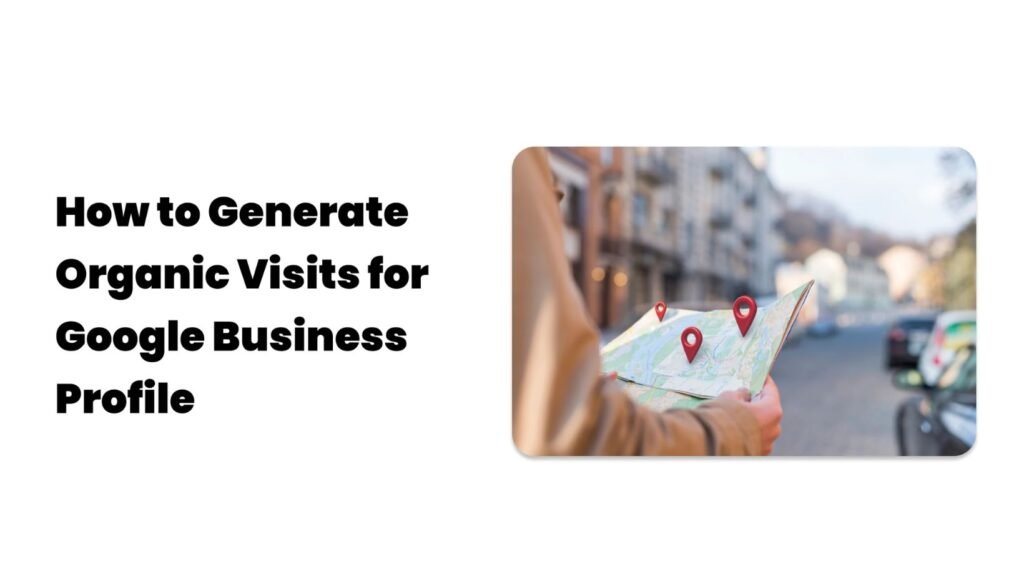
How do I optimize my ranking on Google Business Profile?
Improve your GBP ranking by ensuring information is up-to-date and regular, promoting reviews, using local keywords, posting updates, and following performance metrics through Google Insights.
Why Do Reviews Matter to My Google Business Profile?
Reviews build trust and directly affect the rank of your business in the local search. The more reviews you have and the better they are, the likelier it is for you to rank higher than businesses with fewer or of lower-quality reviews.
How Do I Optimise My Description on Google?
Insert relevant keywords, services, and products into your business description. Location-based terms can also help boost your local search rankings.
How Often Do I Need to Update My Google Business Profile?
You should update your profile regularly, like changing posts or sharing images, to show that you are business active. Google suggests that one update a week is its minimum recommendation to keep things rolling.
What is Google Insights, and How Can It Help My Business?
Google Insights gives you the performance data regarding your profile. It tells you how users are finding and interacting with your business. These metrics help sharpen your strategies to increase engagement and visits.
Can I Use Google Business Profile for SEO purposes?
Yes, optimizing your profile with keywords, images, reviews, and posts helps boost local SEO, hence organic traffic as well as overall visibility in search results. Also Read More: generate organic visits for google business profile
Conclusion
A well-optimized Google Business Profile can prove to be very beneficial in increasing organic visits and building up your local visibilities and can easily grow your business. With effective targeting of accurate information, customer review encouragement, local keyword usage, and further utilization of Google Posts as well as high-quality images, you can surely rank up your profile while attracting more probable customers. Continuing to monitor your performance by using Google Insights and then refining it constantly will keep you one step ahead regarding local search rankings.

